If you own a web site or blog and spend time on it you got to know how it is doing. Many cam girls start web site (or blog), keep it going for a couple of months and then give up because they don’t see any return for the work they put in it. That’s because they don’t check their site statistics. They don’t know the key metrics such as how many people visit their site every day, what keywords people use in Google to find your site, what other sites send you the traffic and so on. There is a FREE solution for accessing these statistics and it’s called Google Analytics.
Here are 4 key metrics that Google Analytics gives you (screenshots are taken from analytics data on my site, I’ve just blurred the real numbers he-he):
1. How Many Visitors You Get Every Day
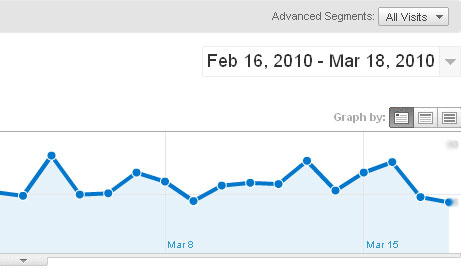 As you can see it shows how many many unique people visited your site every day. If the same person visited your site 3 times a day he still will be counted as one person. See those spikes in traffic on the graph above? This is when I was sending news letter about my new articles. So you actually can see how certain actions you do on a web site are reflected in traffic increase (or decrease).
As you can see it shows how many many unique people visited your site every day. If the same person visited your site 3 times a day he still will be counted as one person. See those spikes in traffic on the graph above? This is when I was sending news letter about my new articles. So you actually can see how certain actions you do on a web site are reflected in traffic increase (or decrease).
2. How Long Visitors Stays On Your Site
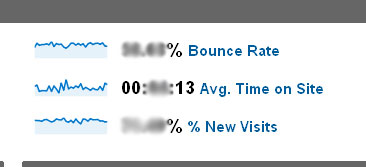
Bounce Rate means what percentage of visitors came and left right away from your site. This shows how your site is appealing to the 1st time visitors. So if bounce rate is high (above 70%) you need to put work into better design.
Avg. Time on Site shows how long (on average) your visitors stay on site. If this value is low (less than 2 minutes) it means that visitors don’t find your content interesting and you need to changes something (put more pictures, video, etc).
New Visits is the percentage of new visitors to your site. If this value is low it means that you have many repetitive visitors which is always good!
3. Traffic Sources
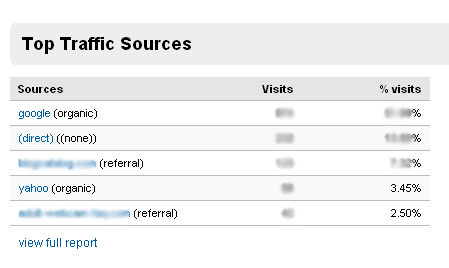 Shows what sites send you the traffic and how much of it. As you can see Google brings most of the traffic for my blog. And this is the case for many other web sites out there.
Shows what sites send you the traffic and how much of it. As you can see Google brings most of the traffic for my blog. And this is the case for many other web sites out there.
4. Keywords Your Visitors Used To Get To Your Site
 Shows what keywords people used in Google to get to your site. For example if you see that “Asian Girl Fucking Blog” and other variations of this keyword brings you the most of the traffic, see if you are on the 1st page of Google for this phrase. And if you are, then there is a good chance that you can get to the first 3 spots on Google for this keyword. So start publishing more articles with this keyword putting it in a title and body of the article. Once you get to the 1st spot in google for your top keyword you’ll be amazed how much traffic you’ll be getting.
Shows what keywords people used in Google to get to your site. For example if you see that “Asian Girl Fucking Blog” and other variations of this keyword brings you the most of the traffic, see if you are on the 1st page of Google for this phrase. And if you are, then there is a good chance that you can get to the first 3 spots on Google for this keyword. So start publishing more articles with this keyword putting it in a title and body of the article. Once you get to the 1st spot in google for your top keyword you’ll be amazed how much traffic you’ll be getting.
These are just 4 the most important key metrics that you can view through Google Analytics. There are other metrics that will give you even more details such as the most visited web pages on your site, top pages people leave your site from and so on.
It’s very easy to set up Google Analytics for your site. Here is a nice video I found that explains how to set it up and use:
Conclusion
Running your own web site is like running your own business. You can not just start it and let it go. You should pay attention to what’s going on around your web site and do necessary tweaks to make it better. Checking key metrics through Google Analytics is the must for every website owner.
If you have any questions about how to set it up for your web site or what different metrics mean don’t hesitate to ask in comments.




{ 2 comments… read them below or add one }
An alternative is http://www.getclicky.com
I love their service and it’s free.
How is it better than Google Analytics? It’s free too